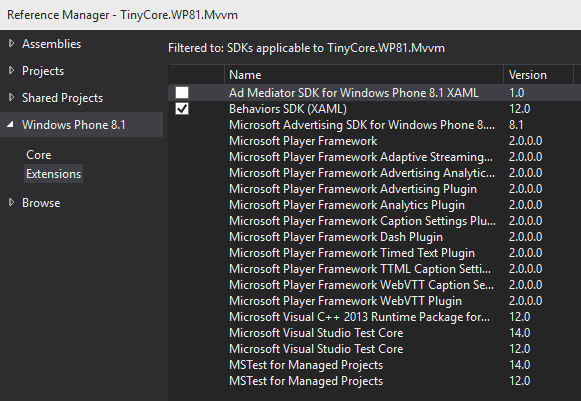When tools for developing Windows 10 Universal Apps were released couple of days ago I started porting one of my apps to find out, what are the changes and possible issues.
First issue I ran into was that I was unable to add Behaviors SDK to my project – the list of Extension SDKs was almost empty:
In Windows/Phone 8.1 project:
In Windows 10 UAP project:
Luckily, there is a workaround, according to Release Notes for the first version of Windows 10 Tools it’s necessary to copy the extension SDKs from the Windows 8.1 Extension SDK location to the universal apps location—that is:
From:
C:\Program Files (x86)\Microsoft SDKs\Windows\v8.1\ExtensionSDKs
To:
C:\Program Files (x86)\Microsoft SDKs\UAP\v0.8.0.0\ExtensionSDKs
After restarting Visual Studio 2015 the copied SDKs are then available in the list and you can add it just like before. Done.